In every organization, two variants of collaboration exist. One is internal, and the other is external. Internal collaboration is necessary to maintain the process flow, which is directly connected with productivity. When you collaborate with consumers, clients, vendors, and third parties, it is known as external collaboration. As an effective salesperson or marketing executive, interacting with several clients at once may be normal for you. To collaborate effectively, you need to share files and documents with them without wasting any time. This is where document-sharing platforms and apps come into play.
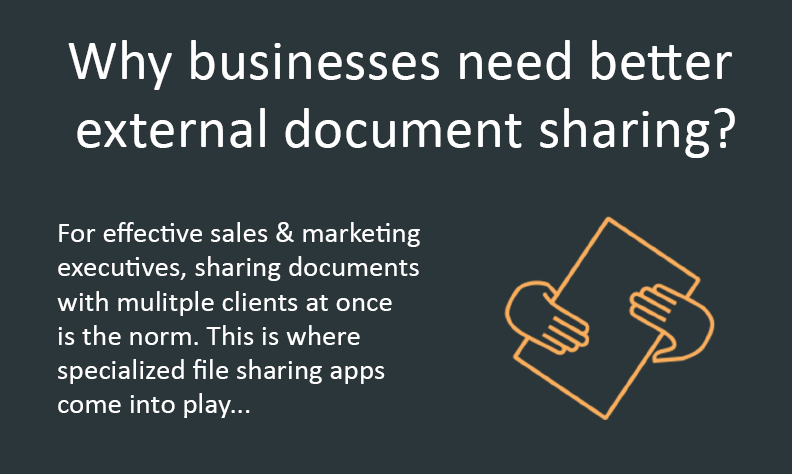
Common issues while sharing documents
Here are some issues that you might face while improving the document-sharing process in your organization:
Sending Large Files
To move large files or chunks, you may need assistance from the IT expert of your organization. If this person does not respond quickly, a lot of your time will be wasted. Under such circumstances, use cloud storages such as OneDrive or Sharepoint to send large files.
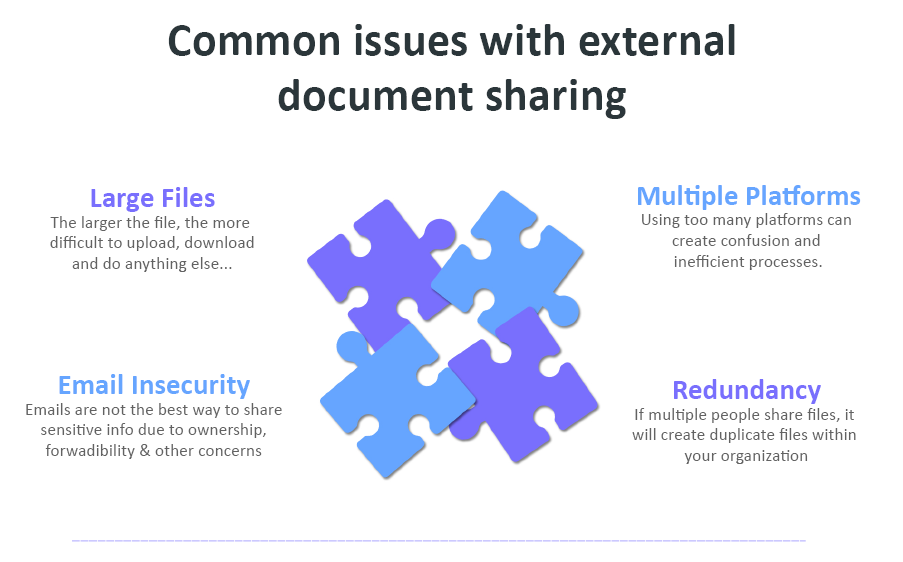
Multiple platforms
Using too many platforms for document sharing online can also be a concern. To avoid confusion, you must explain the importance of using a single platform such as CloudFiles to your management. A single document sharing platform reduces the security risks that arise while handling several DLP policies. Also, one platform might not support all file formats or include all the document-sharing features you might need.
Redundancy
If multiple people share files, it will create duplicate files within your organization. It can create conflict between users, or your clients might not get the original or intended copy of the document. To avoid this, encourage sharing links instead of files. When you share links, you can set permissions that restrict the recipient from resharing or editing the file. You can also send file links via email instead of sending email attachments, as you don’t have to resend the file if there are changes later. You can just make changes to the files already stored on the cloud, and the link will automatically reflect the new changes.
Email Security Risks
Some employees of your organization might be exchanging files with clients by email. Though it is the only way to share files promptly sometimes, don't encourage this practice. It is because sharing email attachments can be unpredictable at times. The client's system might run a security check before they download the file. At times, you may send it to the wrong person by inadvertently entering their email ID. Use email apps and platforms only for maintaining communication and not for document sharing.
Advantages of online file sharing
The advantages of using an online platform for document sharing are discussed below:
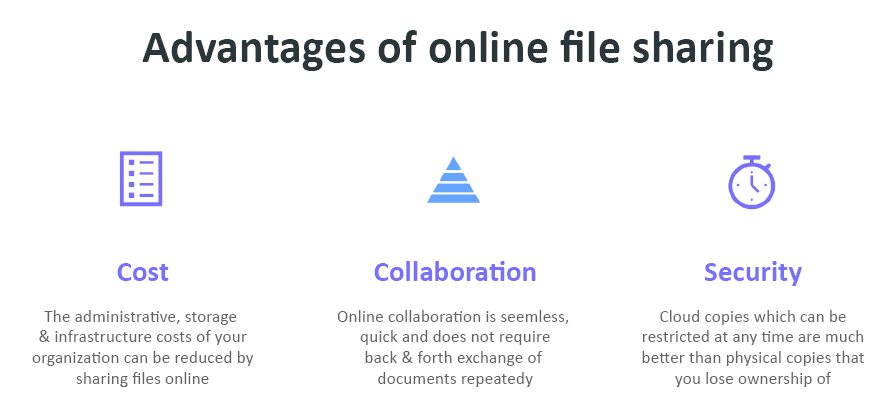
Reduces Cost
The administrative costs of your organization can be reduced by sharing files online. With cloud services and file sharing free apps, you don’t need to allocate a huge space in your system for files.
Smooth Collaboration
Collaborating with clients online is a seamless process and helps you save time. By being prompt while sharing documents, you can impress your clients. It will ultimately bring bigger deals to your organization. For example, you don’t have to resend the updated file if new changes or updates are made to a file that has already been shared. You just need to upload the new version on the cloud, and the client can download it through a link immediately. It facilitates faster communication and closing.
Security Issues
Sharing physical copies of documents is risky as they are susceptible to damages. Moreover, you will have to make multiple copies of documents to avoid losing or misplacing them. It increases administrative costs and creates multiple copies of the same file, which can create security concerns. Online document sharing reduces security issues by allowing you to manage document sharing with protocols, passwords, and multiple permissions.
Through smart document sharing, you can handle several clients without making them feel neglected. To complete the process of document sharing online, several document sharing platforms are available. One such way is sharing documents via cloud-sharing.
What is Cloud-Sharing?
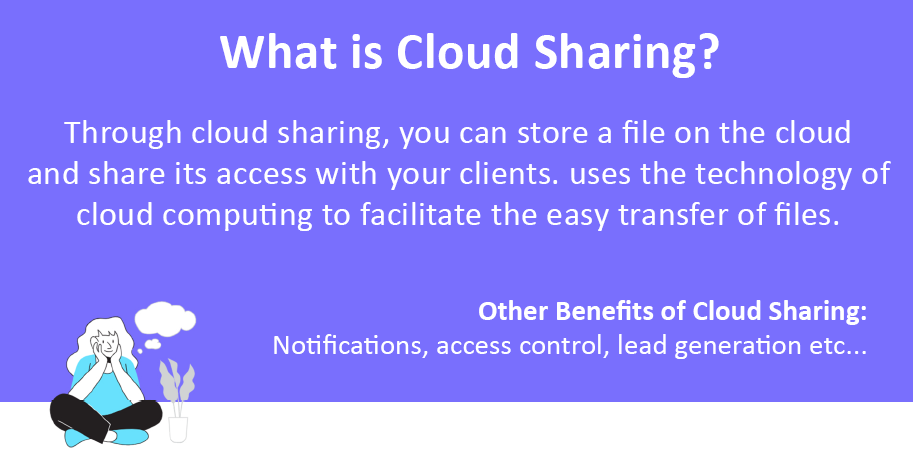
Cloud-sharing uses the technology of cloud computing to facilitate the easy transfer of files between two or multiple parties. You can store a file on the cloud and share its access with your clients. Cloud-sharing is safe because it allows you to restrict activities, such as downloading or editing, even after files have been shared. It enables you to share sensitive data, and with robust security measures, risks such as data control and manipulation can be minimized.
You can also activate email notifications and set a password for the files you share. Therefore, only clients who have the right passwords can view or download the file, even if you drop it openly in the public domain.
Though cloud-sharing is both time-efficient and secure, it needs to be done carefully. A small mistake can put the data of your organization at risk. From this, we can conclude that you need alternatives to cloud-sharing as well.
5 must-have document sharing features
An ideal file-sharing app or tool will come with the following features:
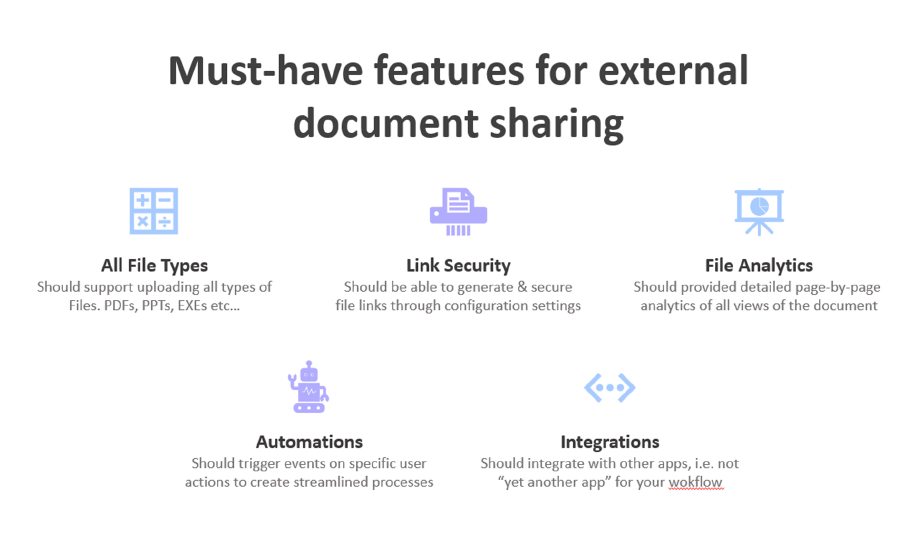
1. Support for Multiple File Types - If your existing file sharing method does not support some types of files, you won’t be able to send these files to your customers. An ideal sharing platform will support all types of files and enable you to share them without the need to use other tools.
2. Control over Documents - An ideal document sharing platform will enable you to control forwarding or downloading a file by setting restrictions on the shared file. It would also deter unauthorized people from accessing the file without your permission.
3. Lead Generation - When a certain file is viewed by your prospective client, you will know how to follow up to convert them into qualified leads. For example, when your prospects try to access a file, your external file sharing platform will ask them for their email ID. This feature is essential for marketing professionals who share multiple documents at once and try to get thousands of impressions or clicks on their collateral.
4. Tracking Engagement - An ideal document-sharing online platform must enable you to track the number of views, downloads, total time spent, and other metrics once you upload it on the platform or share it with your clients. It would help you monitor the performance of the content you might have created for a specific purpose. If the views or downloads drop, you can optimize your content.
5. Automation - By using external file sharing solutions, you can automate the process by enabling a set workflow or process after analyzing your prospects’ actions. For example, if a prospect views or downloads a file, you can create a specific task that can be used to follow up with them.
Along with the aforementioned features, an ideal file-sharing app or platform would offer better security and tracking features for your files. By tracking the activity of your prospects, you can optimize your content or use your old files to create new leads. Thus, a simple document-sharing platform can be your effective lead funnel that generates leads via a streamlined process.
Conclusion
We have shared some external file-sharing solutions with you. If you are unaware of how to share files with clients securely, use the tips and solutions given here. Share documents responsibly and earn everyone’s respect in the organization!


