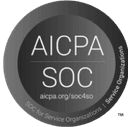The only Full-Stack Document Tool You’ll Ever Need for HubSpot
Still juggling tools for your documents? CloudFiles is your full-stack solution to generate, manage, share, and process documents with AI. Top teams are levelling up—don’t get left behind!

Trusted by Leading Teams Worldwide
Choose your power.
…from Products that Do Everything With Your Documents in HubSpot

Document Management
Organise and manage files from cloud storage in HubSpot with connected folders, automations, content library, and native integrations.

Document Sharing
Securely share files & folders with advanced link settings, automate workflows, track engagement, and manage datarooms — all from HubSpot.

Document Generation
Create dynamic HubSpot templates powered by CRM data. Personalise & edit in Google Docs or MS Word. Instantly generate PDFs, DOCX, PPTX, or send for eSign via DocuSign.
Keep Your Documents Right Where Your Team Works
CloudFiles integrates with all major storages like SharePoint, AWS S3, Google Drive, giving your team the flexibility to manage, share, & automate documents directly from HubSpot.

.svg)
Why CloudFiles for HubSpot?
.svg)
4.8/5 on HubSpot Marketplace
Trusted by 1,000+ HubSpot teams to organize, share & manage millions of documents seamlessly.

24/7 Support. Easy Onboarding
Our support is instant when needed & calming when things look dire. Read our reviews, ‘nuff said.

Compliance You Can Count On
Our commitment to data privacy and security is embedded in every part of our business & our code.
Key Features That Power CloudFiles
Your one stop shop for all things documents in HubSpot
All-in-One Document Management
Streamline file handling with powerful storage integrations, automation, and in-record access.
- Associate files & folders directly with HubSpot records for easy context-based access
- Connect storages like SharePoint, Google Drive, and AWS S3 for seamless file management
- Automate document workflows based on lifecycle stages, form submissions, or custom triggers
- Centralize assets in a searchable content library accessible across sales, marketing, and service teams
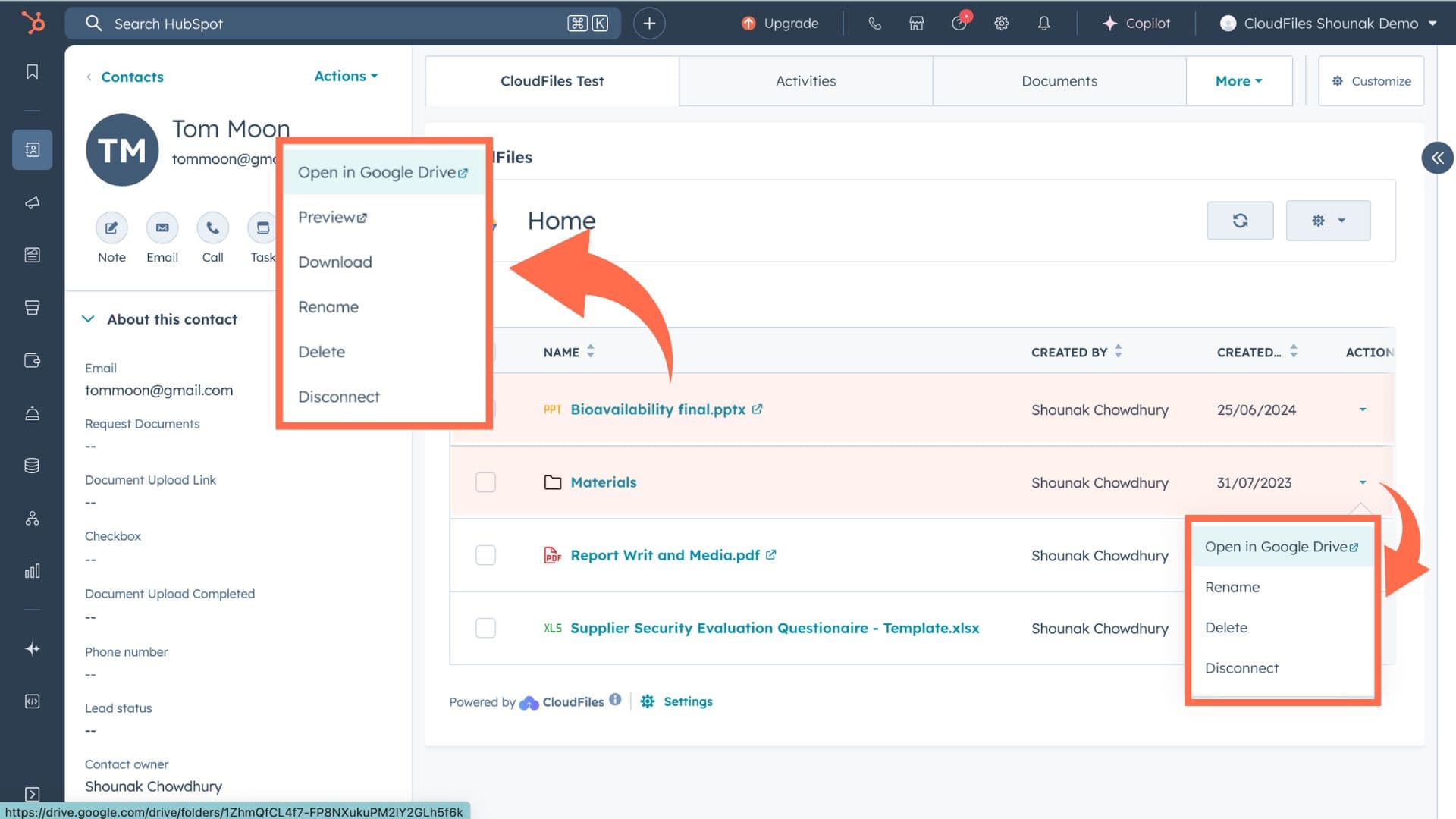
Secure Document Sharing
Share smarter with advanced controls, automated workflows, and real-time engagement insights — right from HubSpot
- Control access with secure link settings, expiration rules, and permissions
- Automate sharing workflows based on deal stage, form fills, or task completion
- Track engagement with real-time analytics on views, downloads, and interactions
- Set up datarooms to securely collaborate with external stakeholders or clients
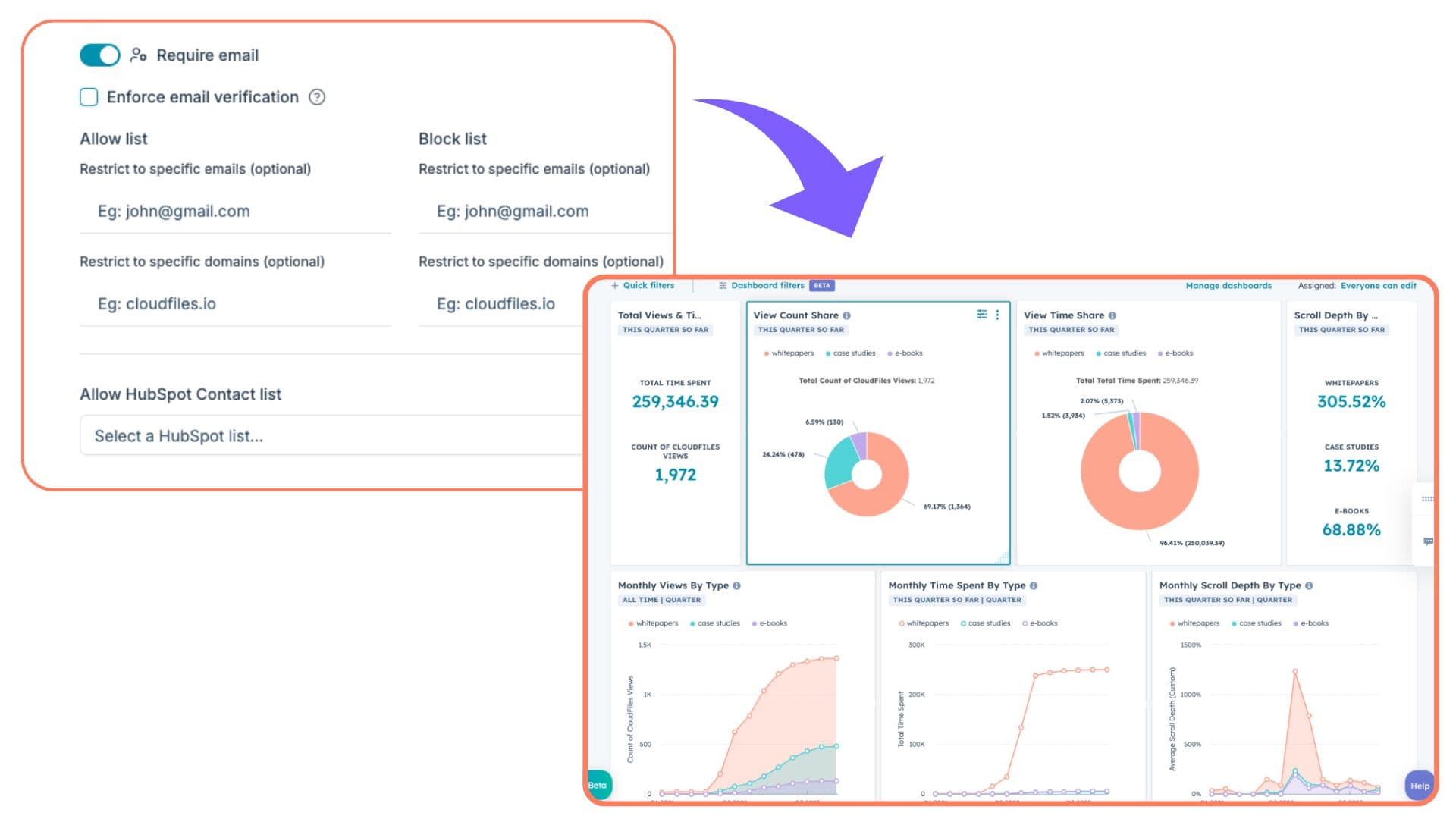
Data-Driven Document Generation
Generate on-brand documents instantly from HubSpot CRM records and send for e-signature without any manual efforts.
- Pull in standard and custom fields, related records and lookups in seconds
- Apply runtime variables, conditions, loops and images for full personalization
- Export to PDF or Word and send for eSignature via DocuSign in one click
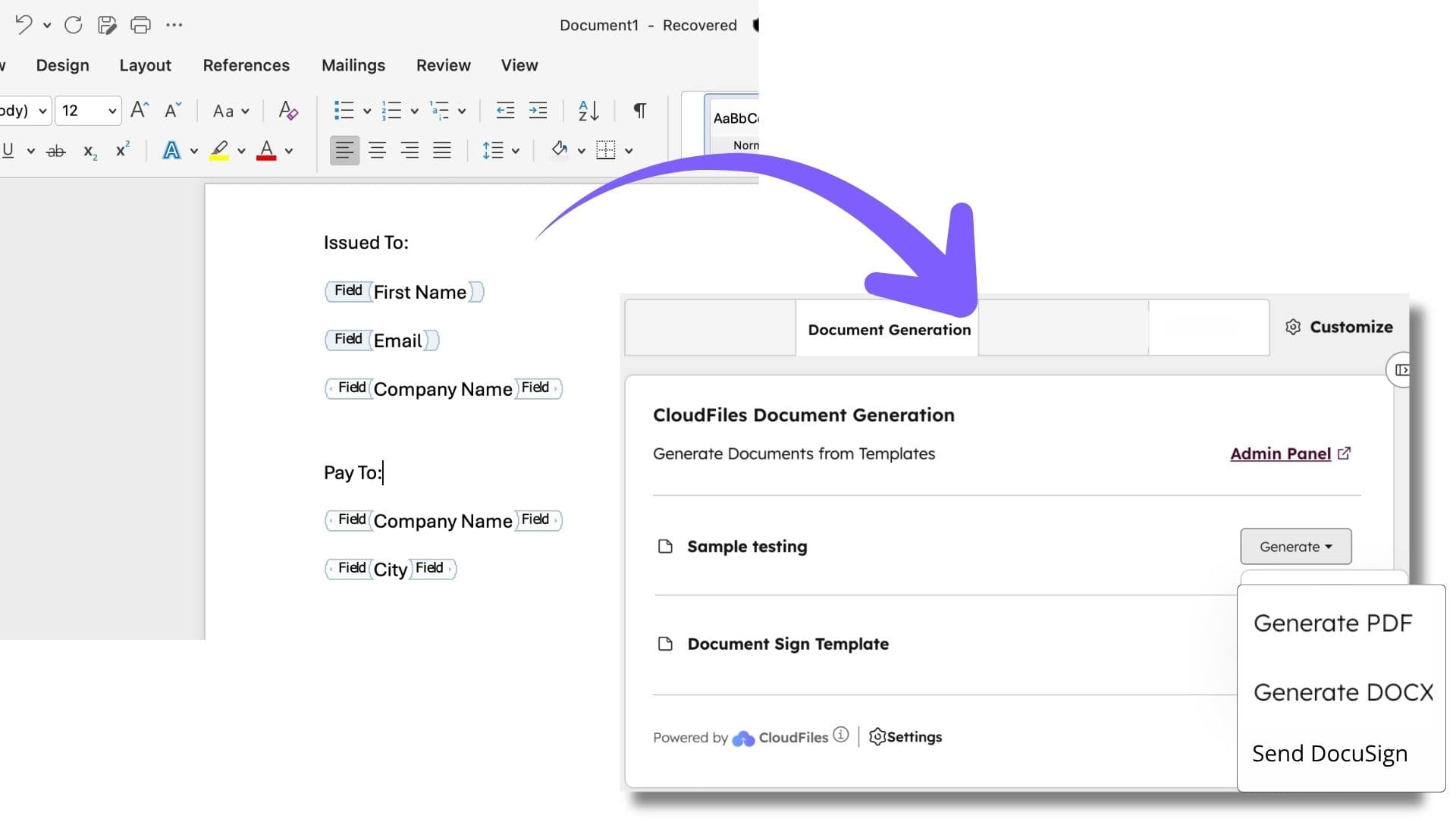
Document Intelligence with AI
Turn uploaded documents into structured, actionable data — without manual effort.
- Extract key information using AI-powered OCR
- Classify and tag documents automatically based on content
- Verify data instantly before syncing to HubSpot records
- Speed up processing by 4x & reduce manual data entry by up to 80%
- Trigger workflows based on extracted data


Used across industries

Financial Services

Healthcare & Life Sciences

Technology & IT

Stay compliant & secure.

CloudFiles is a game-changer for HubSpot
But don’t just take it from us.

CloudFiles is the best document tool for HubSpot! It’s intuitive, provides deep viewing analytics, and outperforms HubSpot's native file tools with precise tracking.

John Wu
Tenet Technologies

CloudFiles makes content gating seamless! Easy-to-use multiple URLs for tracking, deep HubSpot integration, and a super responsive support team make it a must-have tool!

Frank Bocchino
Trion properties

Essential for recruiters! CloudFiles transforms CV sharing in HubSpot with trackable links instead of attachments, making client interactions seamless and efficient. A game-changer for recruitment!

Stephen Drew
Architecture Social

CloudFiles is perfect for sales! Finally, a document control tool that works flawlessly in HubSpot. The ability to turn off downloads is a game-changer!

Trav White
Neighbourhood

Best document tool for HubSpot! Easy to use, great analytics, and password-protected sharing. CloudFiles simplifies document management and tracking effortlessly.

Chris Moore
HubSpot

CloudFiles delivers precise file tracking! HubSpot integration helps us capture views, and the insights we get are invaluable for understanding audience engagement.

Ken Underhill
D&S Car Wash Supply

CloudFiles revolutionized our file sharing with partners and investors! Eliminated access issues, seamless integration with HubSpot, and powerful engagement analytics.

Carolyn Treviño Jenkins
We Are Here

Best HubSpot-SharePoint integration! CloudFiles automates file management seamlessly. Super responsive team, fast bug fixes, and smooth workflow automation. Tried others—this is by far the best!

Ron Rosenwasser
Taxolution Advisory LLC

CloudFiles was live in our HubSpot workflows instantly. Easy to use, solved all file-sharing issues, and the personalized support made onboarding effortless. Highly recommend!

Lauren Goldman
Lyka

Book a demo
CloudFiles’ document management streamlines marketing and sales workflows, boosting efficiency while saving time and money.
Book a Demo© 2026 CloudFiles. All Rights Reserved.