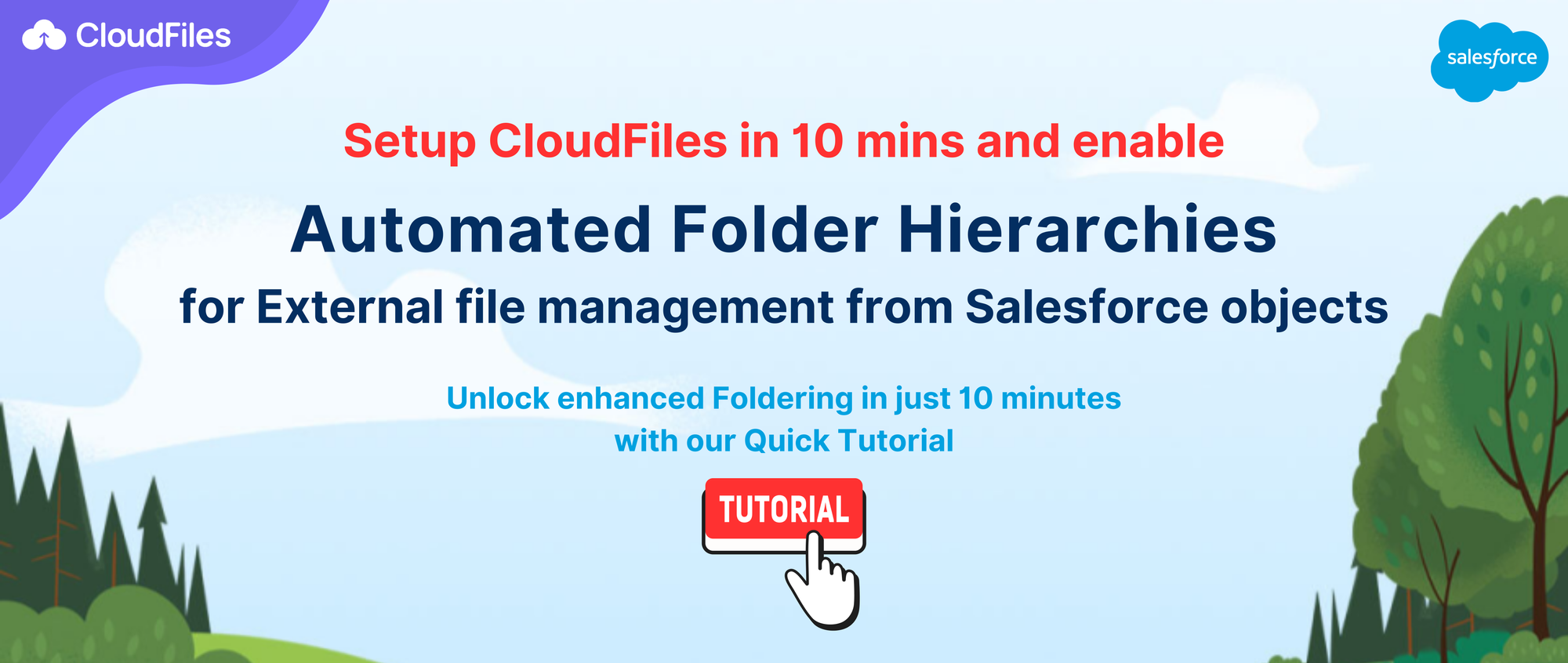Navigating the complexities of file organization, segregation, and permissions in Salesforce can be challenging. Whether your team is seeking more structure, implementing new processes, or transitioning files between storage platforms, the need for efficient file management is paramount.
In this blog, we explore why you need automated foldering, the solutions available & considerations for choosing the right solution, and how CloudFiles can help your team save folder navigation time by using simple flow based automations..
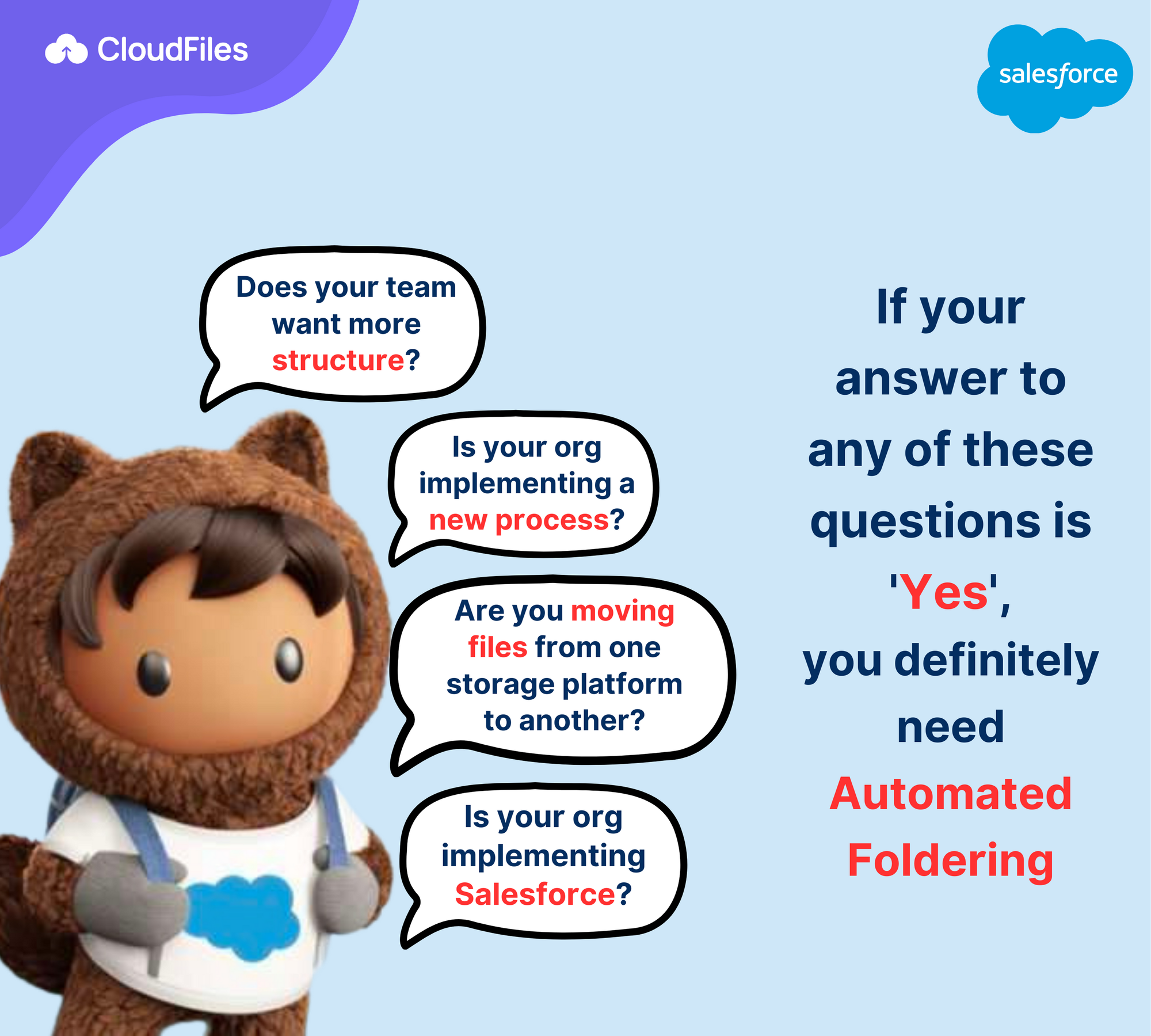
Why would you need Automated Folder Hierarchies?
The need for automated folders arises as teams evolve, requiring increased organization and structure. For instance, consider a sales team that consistently generates a significant volume of proposals and invoices. Automated foldering streamlines the process, ensuring that each opportunity has a designated and well organized folder and sub-folders.
Another critical scenario arises during file migration between storage platforms, such as transitioning from Dropbox to SharePoint. This migration process involves moving large volumes of data, and without automated foldering capabilities in the destination platform, it could make things messy and could lead to loss of organizational coherence. Automated foldering can simplify this transition, ensuring that files are seamlessly categorized in their new storage environment based on the old environment.
Moreover, when implementing Salesforce, it's common for organizations to seek a mirrored file organization between the objects in Salesforce and folders in storage. For instance, if a company has a meticulously organized standard and custom object structure in Salesforce, such as multiple opportunities associated with a single account, they would ideally want to replicate that structure within Google Drive folders and see only the relevant folder contents on the Account & Opportunity objects.
What are the options for Automated Foldering?
Options for automated foldering include Apex Development and third-party apps. Apex Development, which, although viable, involves complex storage integration, building Lightning Web Components (LWCs), and other Salesforce components for file and folder management. This route demands a significant investment of time and resources.
Alternatively, third-party apps offer solutions, but choosing the right one requires careful consideration. There are many third party tools on Salesforce AppExchange that provide varying degrees of automations and other functionalities. Choosing the right one might seem difficult at first since the solutions look similar to each other. However there are certain things that you can look for to solidify your belief in the chosen option.
So, how do you look for the right option? Read on to know.

How to find the best app for Automatic Folders?
When evaluating the best solution for your file organization needs, it's crucial to consider the complexity and potential changes in foldering requirements. The intricacy of sub-folder structures, templated folder cloning, and mirroring object relationship hierarchies add multiple layers of complexity and demands a flexible solution. Your team's evolving needs mean that today's folder hierarchy requirements might change tomorrow, requiring a solution that can adapt swiftly without extensive development efforts.
Here are a few things you can take care of -
- No-code automations: Look for a solution that requires low- to no-apex so that changes are easy and intuitive even for a non-developer. Salesforce provides flows as a no-code automation solution so look for apps that provide flow actions, templates, knowledge base etc…
- Customizability & Modularity: In context of automated folders, customizability & modularity shows up in how closely the implemented solution resembles the ideated one. Look for apps that expose various folder / file ops through automations such as creating / moving folders, renaming files, copying resources etc… Having small, re-arrangeable components allows for highly flexible automations that can be tweaked easily.
- Support Options: To start with, it’s always good to get some support. Support teams of these tools can help consolidate & streamline the requirements, helping you think about what you need better. Look for apps that don’t charge for support and don’t have a very high turn around time. Try out live chats, support emails, other mediums to get quick answers.
- Self-Serve Capabilities: While support is a good way to start, in the long term, its always better to have in-house expertise into the complex folder automations that you intend to build. Look for apps that don’t require the app provider’s intervention to make changes. Generally apps that have extensive knowledge bases and help articles are easier to implement and re-implement for admins.
- More than you need: To ensure that you are not caught in the headlights when a future change is proposed, its always a good idea to look for more than what you need. Don’t look for a connector that satisfies the bare minimum of what you need, look for something that can expand with your needs.
Look for a system that provides intuitive automations that are well explained somewhere and can be tweaked easily without doing any type of programming or coding. Additionally, assess the automation options provided by connectors, focusing on the variety and modularity. Ensure that the chosen solution empowers admins to make changes independently and offers more functionalities than just meeting your immediate needs.

Why CloudFiles is the best option for Automated Folders?
CloudFiles emerges as the natural choice for automated folders, specifically tailored for enterprise document stack. At CloudFiles, we are focused on building document capabilities on top of existing CRMs & storages. We integrate very deeply with Salesforce flows and so simplify automation using concise flow actions—each designed for specific a task. Each of these actions take in certain inputs and produce outputs and can be chained together to create processes.
Now, picture a sales team gearing up for a critical client presentation, struggling with the manual complexities of organizing and managing proposal documents within Salesforce. The absence of an efficient system for automated foldering leads to important documents getting lost in emails or downloads folder.
CloudFiles streamlines the sales team's workflow. Once a sales user creates an opportunity, an automation will immediately make a folder with custom sub-folder hierarchy and template files. This would be visible on the record so the executive can simply start uploading / changing the files. Additionally, this folder may be created such that when on the account object, the executive can see all opportunity folders. This would save a lot of navigation time and reduce clicks, thus increasing the sales speed.
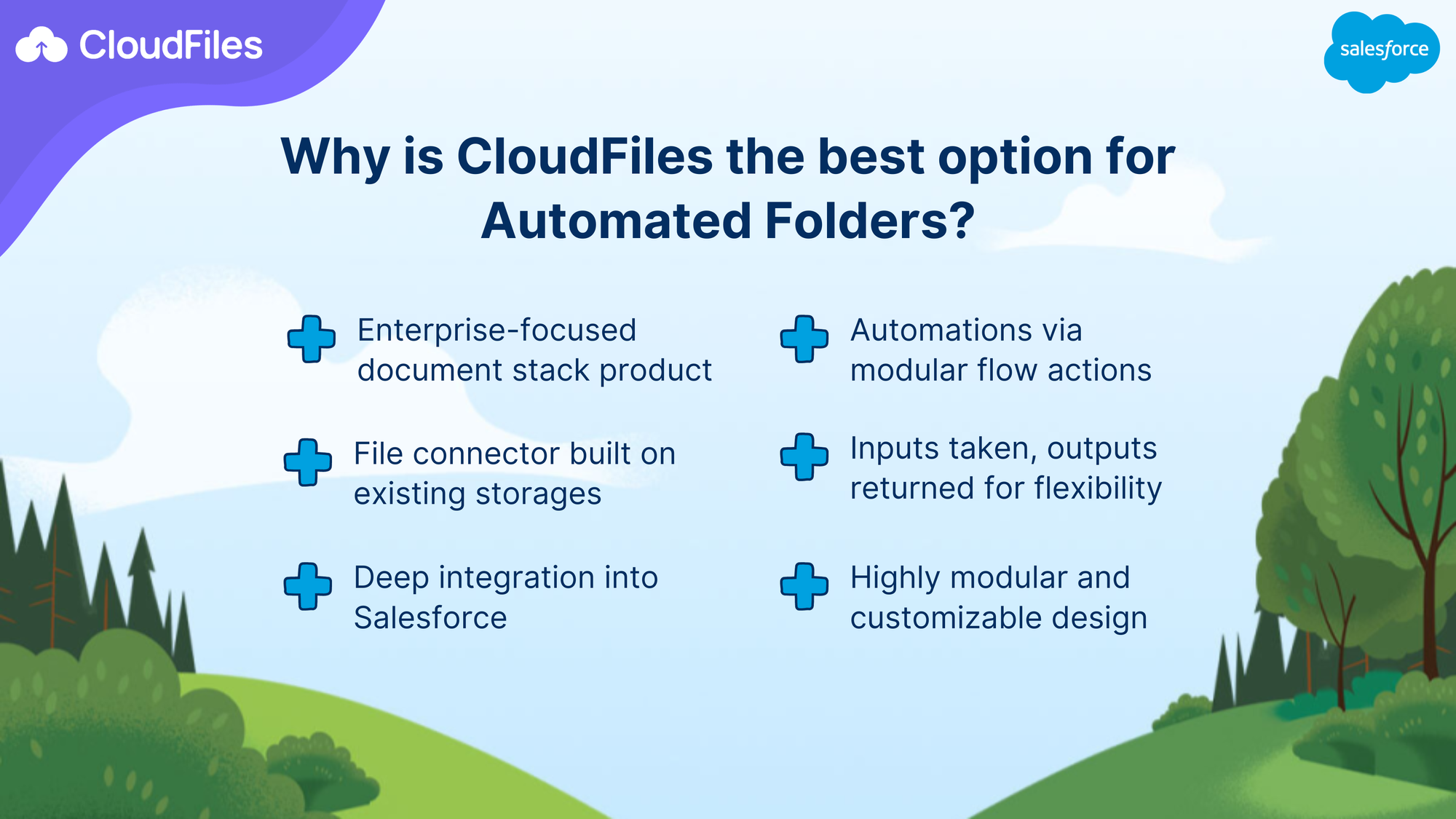
Setup Automated Folders in Salesforce in just 10 Minutes
For those eager to implement automated folders in Salesforce, a step-by-step tutorial guides users through the process. The tutorial covers creating folders with sub-folders and effortlessly associating them with records, promising a streamlined and efficient setup in just 10 minutes.
You can click on the image below or on "Create Automated Folder Hierarchies for Managing External Files from Salesforce Objects" to go this tutorial.